(Writing this down so I can google it when I inevitably forget about it in the future)
Powershell supports Unicode in a custom prompt, but if it’s coming out garbled, then you probably forgot to save your profile.ps1 as UTF-8 WITH BOM.
This is UTF-8 (no BOM):
This is is UTF-8 w/ BOM:
Nice.
(BTW, the code for this custom prompt is here)
[embedGist source=”https://gist.github.com/factormystic/87cdd8d9887911e23a36435fe97a006d”]
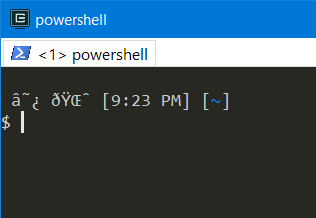
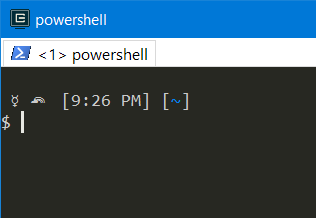
Garbled symbols in my customized prompt has been driving me nuts! I’ve been using a boring symbol like ‘>’ for the longest time. Question though, how do I save my profile ps1 file with BOM?
Nevermind. Figured out how to do it with Notepad++ in the Encoding menu. Thanks!
Yep, your editor has to know how to do that. You got it.