Just over a year since the very first release, I’m pleased to announce the second major release of Default Programs Editor. In case you forgot, Default Programs Editor is a powerful but simple freeware context menu editor, autoplay editor, and default programs association editor: basically everything in the “Default Programs” control panel page:

Control Panel: Default Programs
So what exactly can it do?
- File Type Settings:
- Add, Edit, and Delete context menu items
- Edit file type information (such as icon and description)
- Change an extension’s associated file type
- Autoplay Settings:
- Add, Edit, and Delete autoplay handler programs
- Change which autoplay options are available for any media type
- Change the default autoplay handler
- Default Programs Settings:
- Add or Remove default associations (possible to check, but not un-check, in Windows)
- Additional Features:
- Disable the “Search web for unknown extension” dialog
- Standalone utility, or install as a Control Panel applet
- Make direct changes to the system registry, or export edits as .reg files
- Designed for Vista and Windows 7 with UAC support
But that’s all boring compared to the HUGE UI MAKEOVER FACELIFT! With the 1.x versions, what we had on our hands was something along these lines:
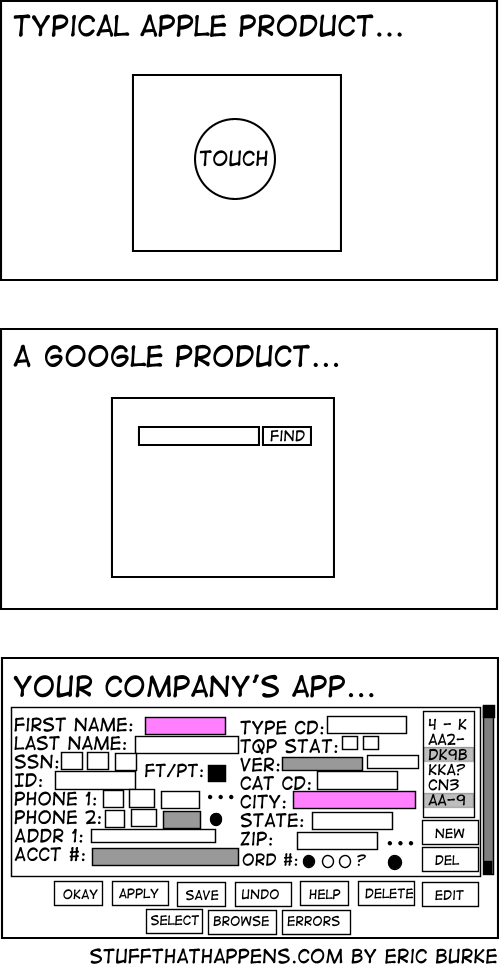
Simplicity in Design
And so, I completely rewrote the UI to reduce the number of control surfaces at any given point to reduce information overload, and provide the user with only the necessary parts at for any given task. This has come together as an implementation of the Aero Wizard interface. Additionally, I have unified the interface for each section of the program; where before, File Type settings, Autoplay settings, and Default Programs settings all had their own little UI scheme, with 2.0 the same principles apply across all areas of functionality:
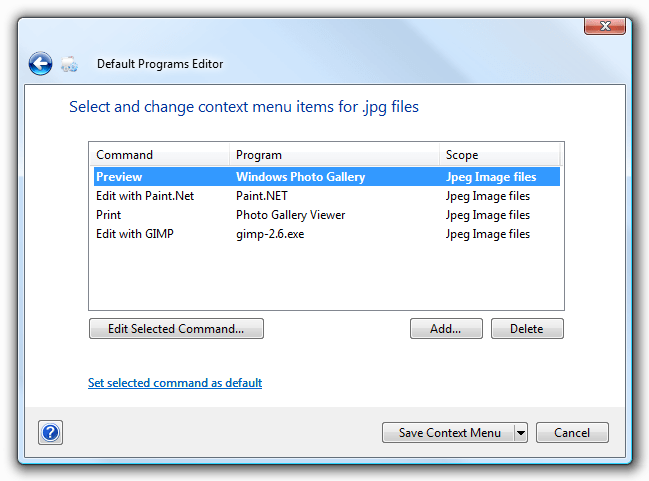
Context Menu Page
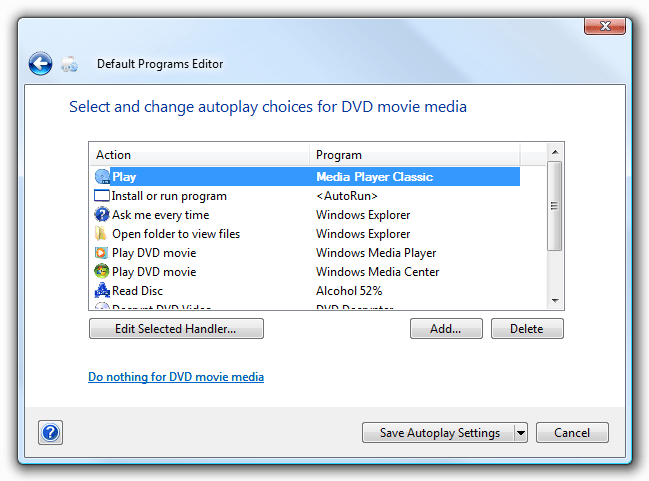
Autoplay Media Options Page
And about user documentation: There is some now! Each page has a help button, which links to per-page online documentation. For most pages, this means explaining valid inputs for the controls. I’m using UserVoice for feedback, as they provide a great (free) feedback forum which allows for voting and discussion on new features. You can get to it at http://defaultprogramseditor.uservoice.com or clicking the Feedback tab on any page of the new site. Which brings me to the last point: A new site! Default Programs Editor can now be found at http://defaultprogramseditor.com.