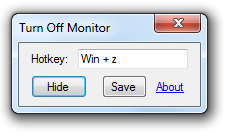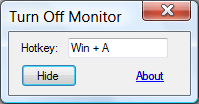Changes:
- Modifier key (shift/ctrl/alt/win) no longer necessary for the hotkey
- You must click “Save” to make the hotkey stick, it’s not automatic like before
- ‘About’ link now takes you to the category for this utility, not a specific page, like I originally intended
Known issues:
- Config files saved a bit differently now, and it’s incompatible with the old way, so you might get an error when you first run. Solution: Just save a hotkey, which will overwrite the old config file with the new one.
- If you press a modifier then the key you want for the hotkey, sometimes it doesn’t work. Solution: Press and release the modifier key you want, then press the other key separately. Then it works.
Like before, hit a key or jiggle the mouse to turn the monitor back on (you can adjust that in the system power settings), and requires .Net 2.0.