Here is a little utility to turn “XMouse” behavior on and off. This means that when you hover the mouse over a window, that window becomes activated, but doesn’t come to the front. It’s handy to scroll background windows. Requires .Net 2.0.
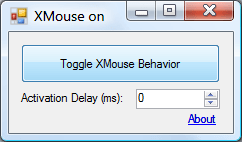
Here is a little utility to turn “XMouse” behavior on and off. This means that when you hover the mouse over a window, that window becomes activated, but doesn’t come to the front. It’s handy to scroll background windows. Requires .Net 2.0.
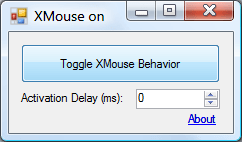
As it turns out, this is possible, it’s just a simple registry tweak.
[HKEY_CURRENT_USER\Software\Microsoft\Windows\CurrentVersion\Explorer\AutoComplete] "Append Completion"="Yes"
If you’re not in the mood to manually edit your registry, I’ve put that into this handy registry key file.
A little utility for when you want to turn off your monitor. Sits in the system tray doing nothing until you click the button or hit win+z. Hit any key to turn it back on.
Future todo list:
