For some reason, the download page of defaultprogramseditor.com isn’t working. Until this issue is resolved, you can download the file directly from:
http://defaultprogramseditor.com/files/DefaultProgramsEditor.zip
For some reason, the download page of defaultprogramseditor.com isn’t working. Until this issue is resolved, you can download the file directly from:
http://defaultprogramseditor.com/files/DefaultProgramsEditor.zip
…with source control!

This music artist loves source control so much she sang songs about it
Previously in my programming experience, I “branched” the code by making a copy of the directory. And my loss paranoia nearing the 2.0 release of Default Programs Editor was so great that I zipped up the Solution folder every day and uploaded it to Dropbox (referral link = symmetric space bonus!). Needless to say, this is pretty ridiculous. I had tried to set up svn on my webhost, but since it’s a shared account, that wasn’t going to be possible for a public repository. After awhile, I gave up on it. But then came BitBucket. I first discovered BitBucket when I contributed a bit of code to SkyBot, and I’ve totally fallen in love. A free account gets you 150MB of public repositories and 1 private repository… there’s no reason not to sign up!

Mercurial Logo
So now I’m in the process of moving my projects into source control. Everything new I’m writing gets a repository straight away. So far this has only been a couple of quick utilities (background and Desktop Peak Tweak), but my current in-progress project is SimpleSnap, a better screenshot program (it’s my private repo). Once that reaches an acceptable place, I’ll make that public as well. I’m looking forward to publicly moving everything I’ve release to BitBucket, including Default Programs Editor, the file association library I created along with it, and the Aero styled WinForms controls I wrote to build the new interface. However before that happens, I’m going to have to spend some time documenting my public methods with a little more than code comments to better facilitate a knowledge transfer from me to whoever wants to look at or use my code in the future. But it’s coming, I promise!
Just over a year since the very first release, I’m pleased to announce the second major release of Default Programs Editor. In case you forgot, Default Programs Editor is a powerful but simple freeware context menu editor, autoplay editor, and default programs association editor: basically everything in the “Default Programs” control panel page:

Control Panel: Default Programs
So what exactly can it do?
But that’s all boring compared to the HUGE UI MAKEOVER FACELIFT! With the 1.x versions, what we had on our hands was something along these lines:
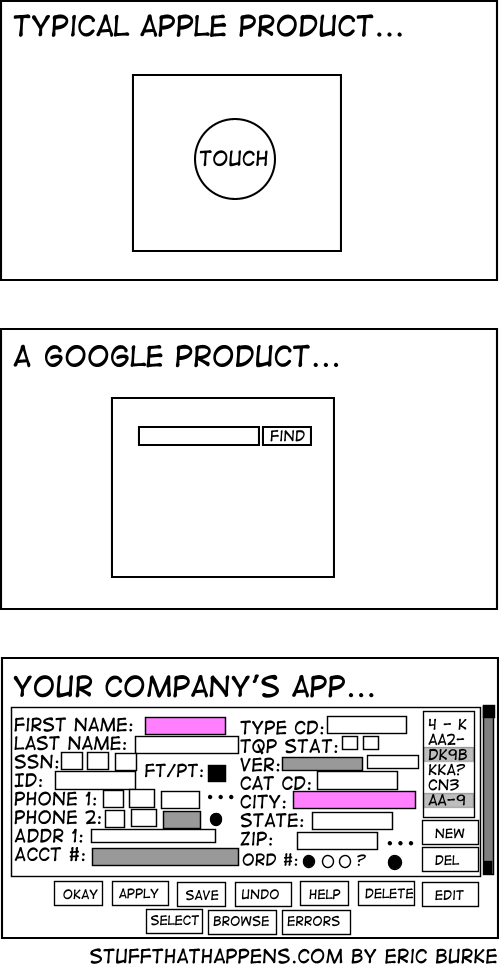
Simplicity in Design
And so, I completely rewrote the UI to reduce the number of control surfaces at any given point to reduce information overload, and provide the user with only the necessary parts at for any given task. This has come together as an implementation of the Aero Wizard interface. Additionally, I have unified the interface for each section of the program; where before, File Type settings, Autoplay settings, and Default Programs settings all had their own little UI scheme, with 2.0 the same principles apply across all areas of functionality:
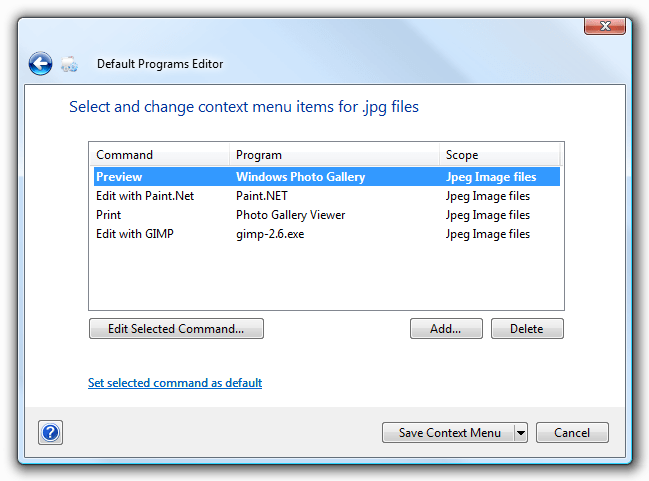
Context Menu Page
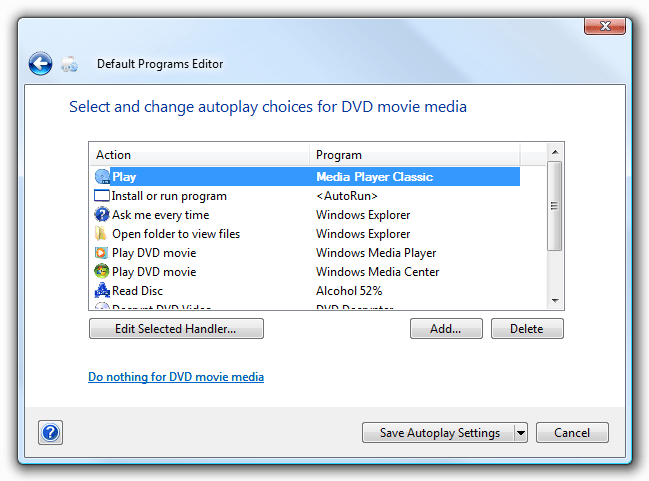
Autoplay Media Options Page
And about user documentation: There is some now! Each page has a help button, which links to per-page online documentation. For most pages, this means explaining valid inputs for the controls. I’m using UserVoice for feedback, as they provide a great (free) feedback forum which allows for voting and discussion on new features. You can get to it at http://defaultprogramseditor.uservoice.com or clicking the Feedback tab on any page of the new site. Which brings me to the last point: A new site! Default Programs Editor can now be found at http://defaultprogramseditor.com.