Here’s a quick userstyle for the Gmail loading screen. You and apply it via Stylish. Edit: And a Chrome/Chromium extension!
It’s takes you from boring…
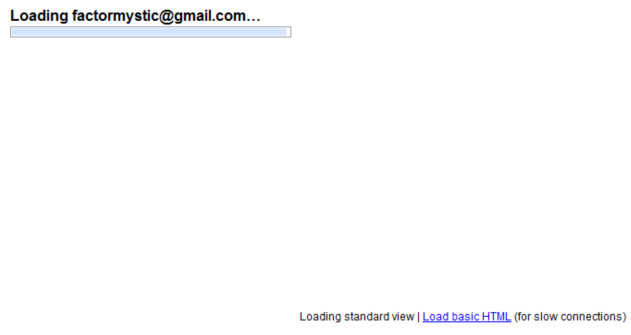
Gmail Loading Screen (Before)
…to moderately less boring!
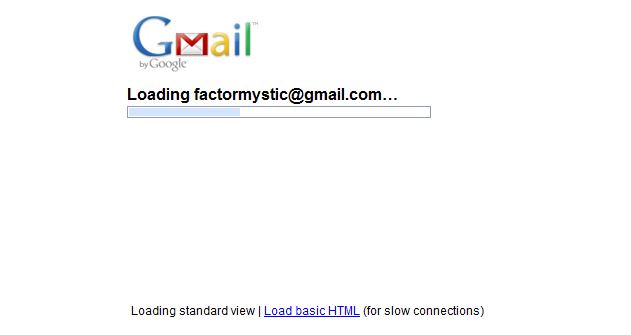
Gmail Loading Screen (After)
It’s cool how just centering the info and adding a logo spruces things up. Take the hint, Google!
Here’s the code:
@namespace url(http://www.w3.org/1999/xhtml);
@-moz-document domain("mail.google.com") {
#loading {
position: absolute;
left: 50%;
width: 400px;
margin-left: -200px;
}
#loading .cmsg:first-child {
background-image: url(https://mail.google.com/mail/images/2/5/logo1.png);
background-position: left top;
background-repeat: no-repeat;
padding-top: 70px;
}
#stb {
left:0px;
}
}Ideas to make it cooler? Leave a comment!