My web host was offline for the past few days after an unfortunate data loss, and I’m slowly restoring things from backup. Most of my utilities and other projects should be back up in a couple days, but the latest work on defaultprogramseditor.com is gone forever and I’ll have to just sit down and rewrite it. Finishing that site with screenshots and user documentation are pretty much all that’s left to do before the 2.0 release. No program code was lost at all, and the beta has been pretty successful and will probably be one of the last builds.
Category Archives: dpe-cross-site
What’s going on
Alight, I haven’t posted in awhile and it’s time for an update about what’s going on. School’s out for the summer, so I’ll have time now to finish up Default Programs Editor v2 in the next couple weeks. In truth, it’s been pretty much done since the middle of April but it’s missing a couple features I want in before I lay this project to rest and move on to other things. Of course I’ll still welcome user feedback, and I expect there will probably be a spike in interest for the new version. Those new user experience reports may require some updates like I put out for v1.0. I’ve also been planning some additional internal refactoring of the library on which the program is based, as well as substantial documentation, so that I can finally publicly release the source and not be horribly embarrassed about it.
Editing an Autoplay Handler:

The high points of v2.0 include
- Installation as a Control Panel applet, which means instant integration with Vista/Win7 start search
Hugely simplified UI which breaks down the complexity through the use of an Aero Wizard interface
Full Windows Vista and Windows 7 support (and limited legacy XP support as well)
New, dedicated website at http://defaultprogramseditor.com, which will launch along with v2.0 in a couple weeks
While I get work on that done, I’m also in the prep stages for possibly my next summer project, which will kick off with a short series of posts on the use of COM interop in C# to create an Aero compatible DeskBand UI. Stay tuned, it’s going to be a fun summer!
Default Programs Editor: Examining the GUI and A look forward at version 2
Lately I’ve been working on figuring out what needs to happen for the next major version of Default Programs Editor. There will be some additional core functionality (such as protocol associations; that would solve things like this), but the main focus will be the User Interface- some of you will be pleased to know that there will be one this time, and it will be a lot better than the “Programmer Who Is Me Interface” of version 1.x. This was one of the major criticisms of the program, and I recognize that it was completely on target. After all, the user interface is the application. So as I’m working on version 2, I’ve got Microsoft’s very good Windows Vista User Experience Guidelines open at all times.
The core of the version 2 experience will be through Aero Wizards:
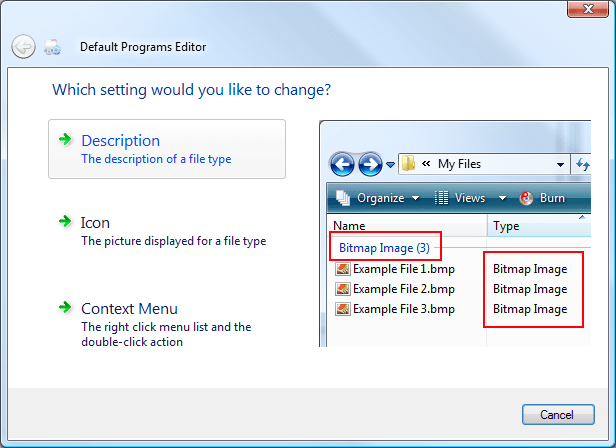
The goal with the wizard UI is to decrease the number of decisions a user needs to make to do what they want to do. Command links are great for this. Command links have sub-notes to help smooth out the unavoidable jargon, along with mouseover image previews.
I’m also taking a close look at how induvidual peices of the UI communicate with the user. Here’s an example of the old version 1.x style of a list of file extensions:
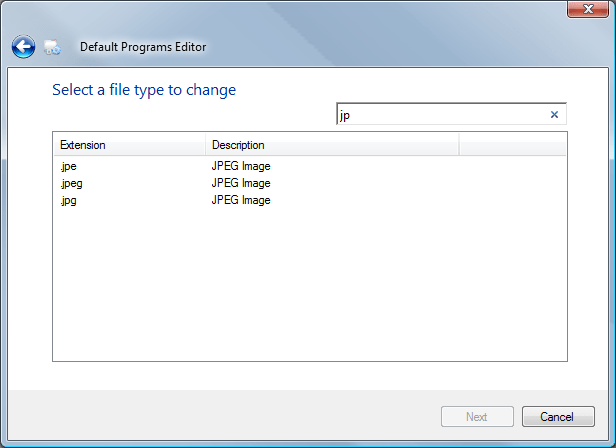
This is sufficient to select a specific extension by itself, however, this is isn’t actually the goal of the list- it is to select a file type (file types can map to multiple extensions, as in this screenshot). Also, there is unwanted redundancy. If a user knew they wanted to select a file type and not just a single extension, this UI would proove confusing, as it only allows the user to select one item.
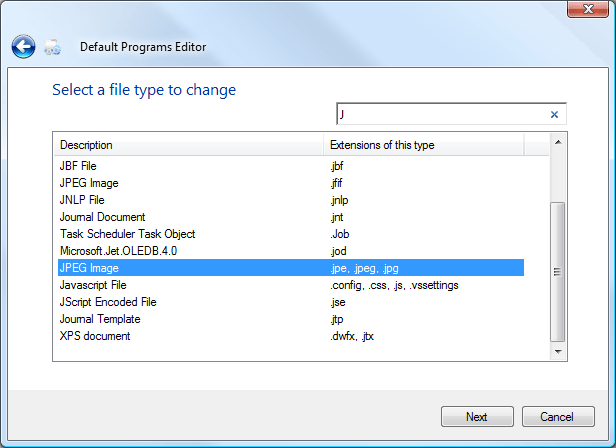
The new list addresses these problems first by swapping the columns- this puts the empasis on the file type. All the extensions that map to this type are now shown on the same line, eliminating redundancy. The search functionality is basically unchanged, searching for either a file type description or an extension will pare the list down as expected.
There will also be some kind of “Advanced Mode” as well besides the Wizard system, but I’m not sure exactly what that will entail as of yet. It will probably be similar to the 1.x UI, but with increased coherency, such as the new file types list.