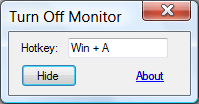Changes:
- Customizable hotkey (click to capture hotkey, escape to stop)
- Tooltip on tray icon now shows what the hotkey is
- Custom hotkey is saved in a per-user config file (%appdata%\turnoffmonitor\turnoffmonitor\1.0.0.0\config.txt)
- Clicking the tray icon no longer turns off the monitor, it just brings up the window
- Interface changes- more compact, less distracting. Clicking the link takes you to the latest post for this program.
- Fixed a really annoying bug where the system would immediately turn the monitor back on
Like before, hit a key or jiggle the mouse to turn the monitor back on (you can adjust that in the system power settings), and requires .Net 2.0.