SndVolPlus is a tiny standalone app, that’s a replacement for the standard Windows volume control icon.
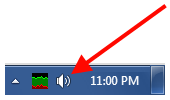
SndVolPlus Volume Control
It functions exactly the same as the original “SndVol.exe”, with two huge extras:
- Middle clicking the volume icon toggles mute
- Double clicking it opens the Volume Mixer directly

Windows 7 Volume Mixer
I wrote it out of frustration when I couldn’t easily mute Windows Media Center when watching live television. Now that I can, I’ve put it up so you can to! This, like most of my recent projects, is BSD licensed open source, with it’s own repository on BitBucket (link).
Great application, thank you :)
However, when i open the mixer or the volume slider (single & double click on SndVolPlus in the Notification Area) both windows open in the top left of the screen. The window position isn't being remembered either so that workaround is no good.
EDIT: FIXED
RBTray was conflicting with it.